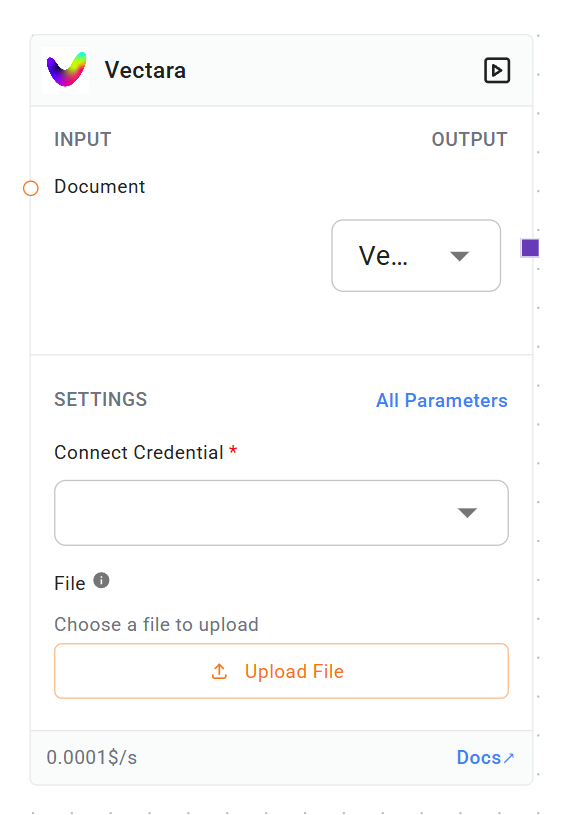Skip to main content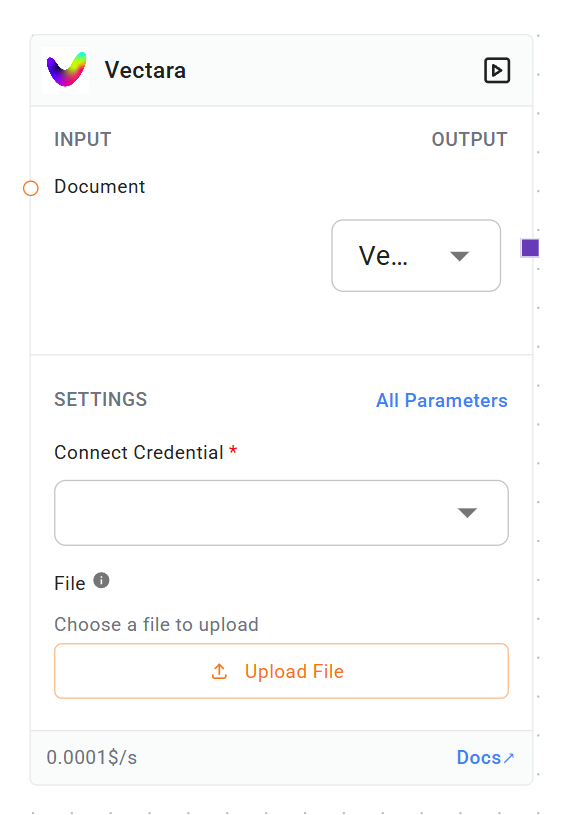
Node Details
-
Name: Vectara_VectorStores
-
Type: Vectara
-
Version: 2.0
-
Category: Vector Stores
Base Classes
-
Vectara
-
VectorStoreRetriever
-
BaseRetriever
Credentials
-
Type: vectaraApi
-
Required Parameters:
-
API Key
-
Customer ID
-
Corpus ID
Main Inputs
-
Document (optional, list)
-
Type: Document
-
Description: List of documents to be indexed in Vectara.
-
File (optional)
-
Type: file
-
Description: File to upload to Vectara. Supports various file types as per Vectara documentation.
Additional Parameters
-
Metadata Filter (optional)
-
Type: string
-
Description: Filter to apply to Vectara metadata.
-
Sentences Before (optional)
-
Type: number
-
Default: 2
-
Description: Number of sentences to fetch before the matched sentence.
-
Sentences After (optional)
-
Type: number
-
Default: 2
-
Description: Number of sentences to fetch after the matched sentence.
-
Lambda (optional)
-
Type: number
-
Default: 0.0
-
Description: Balance between neural search and keyword-based search (0 to 1).
-
Top K (optional)
-
Type: number
-
Default: 5
-
Description: Number of top results to fetch.
-
MMR K (optional)
-
Type: number
-
Default: 50
-
Description: Number of top results to fetch for MMR (Maximal Marginal Relevance).
-
MMR diversity bias (optional)
-
Type: number
-
Default: 0.0
-
Description: Diversity bias for MMR (0.0 to 1.0).
Outputs
-
Vectara Retriever
-
Type: retriever
-
Base Classes: [Vectara, VectorStoreRetriever, BaseRetriever]
-
Vectara Vector Store
-
Type: vectorStore
-
Base Classes: [Vectara, VectaraStore]
Functionality
-
Upsert: Allows adding new documents or files to the Vectara index.
-
Retrieval: Provides similarity search capabilities with various configuration options.
-
File Handling: Supports both direct file uploads and file retrieval from storage.
-
Filtering: Enables metadata filtering for more precise searches.
-
Context Configuration: Allows setting the number of sentences before and after the matched sentence.
-
Hybrid Search: Supports balancing between neural and keyword-based search through the lambda parameter.
-
MMR: Implements Maximal Marginal Relevance for diverse result sets.
Use Cases
-
Document indexing and retrieval
-
Similarity search in large document collections
-
Integration of advanced search capabilities in AI applications
-
Enhancing chatbots or question-answering systems with relevant document retrieval
Notes
-
Requires Vectara API credentials for operation.
-
Supports various file types for indexing.
-
Offers flexible configuration for search behavior and result formatting.