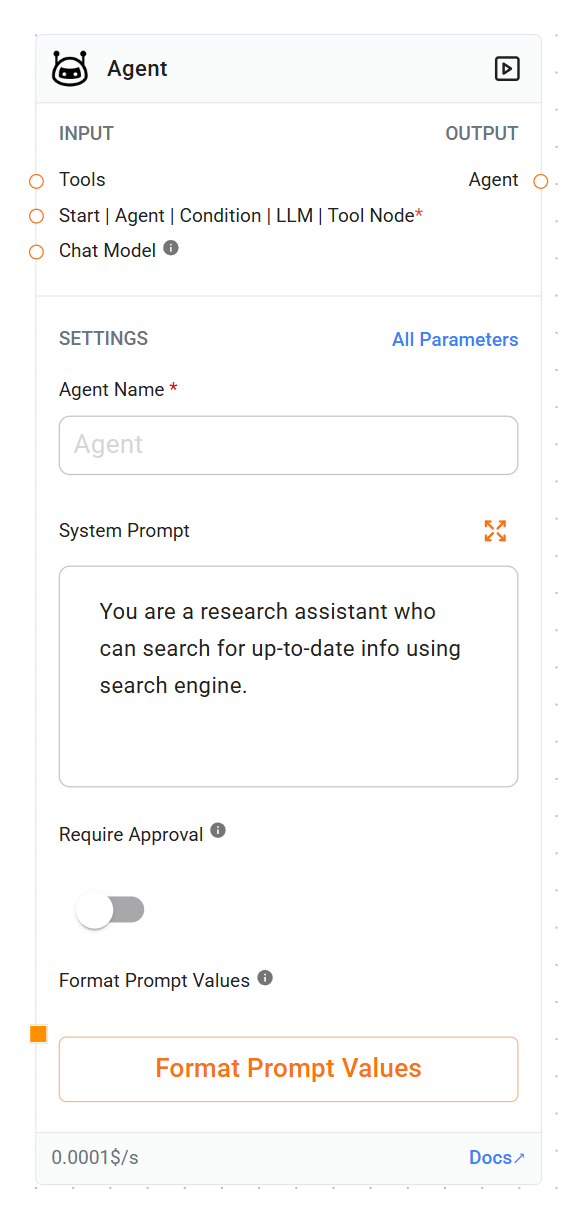Skip to main content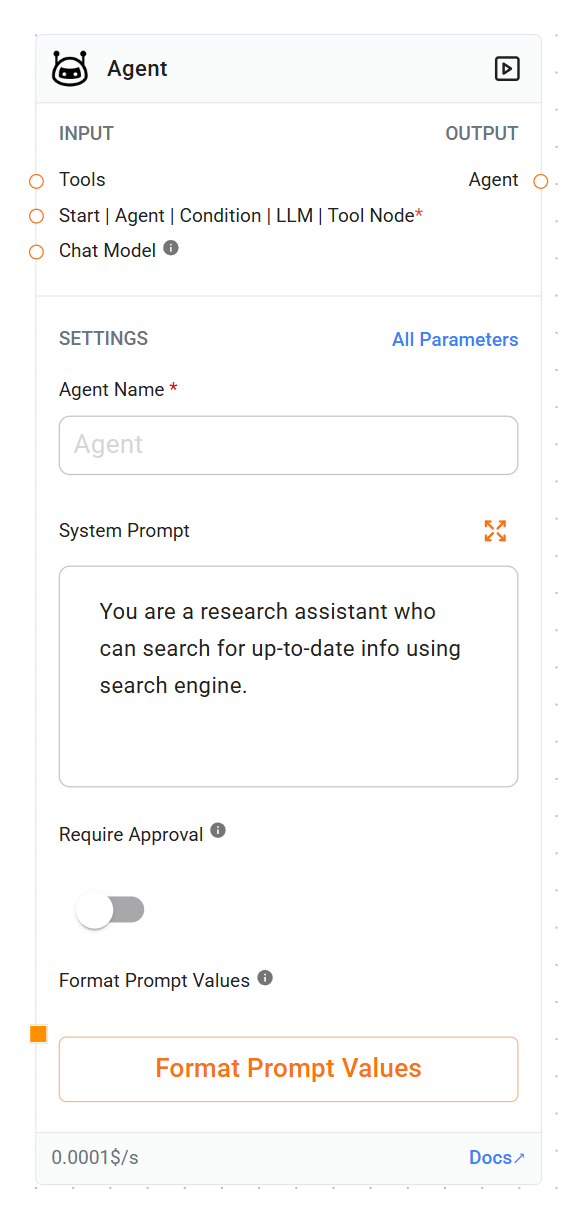
Node Details
-
Name: Agent_SeqAgents
-
Type: Agent
-
Category: Sequential Agents
-
Version: 3.0
-
Agent Name (string, required)
-
Label: Agent Name
-
Description: Unique identifier for the agent
-
System Prompt (string, optional)
-
Label: System Prompt
-
Default: Example prompt for a research assistant
-
Description: Initial instructions for the agent
-
Human Prompt (string, optional)
-
Label: Human Prompt
-
Description: Prompt added at the end of messages as a human message
-
Messages History (code, optional)
-
Label: Messages History
-
Description: List of messages between System Prompt and Human Prompt, useful for few-shot examples
-
Tools (Tool, list, optional)
-
Label: Tools
-
Description: List of tools available for the agent to use
-
Sequential Node (Start | Agent | Condition | LLMNode | ToolNode, list, required)
-
Label: Start | Agent | Condition | LLM | Tool Node
-
Description: Predecessor nodes in the sequential flow
-
Chat Model (BaseChatModel, optional)
-
Label: Chat Model
-
Description: Overwrite model to be used for this agent
-
Require Approval (boolean, optional)
-
Label: Require Approval
-
Description: If enabled, requires approval before executing tools
-
Format Prompt Values (json, optional)
-
Label: Format Prompt Values
-
Description: Assign values to prompt variables, can use state values
-
Approval Prompt (string, optional)
-
Label: Approval Prompt
-
Default: Default prompt asking for tool execution approval
-
Description: Custom prompt for approval requests
-
Approve Button Text (string, optional)
-
Label: Approve Button Text
-
Default: “Yes”
-
Description: Text for the approval button
-
Reject Button Text (string, optional)
-
Label: Reject Button Text
-
Default: “No”
-
Description: Text for the rejection button
-
Update State (tabs, optional)
-
Label: Update State
-
Description: Options to update the state after agent execution
-
Tabs:
a. Update State (Table): UI-based state update
b. Update State (Code): Code-based state update
-
Max Iterations (number, optional)
-
Label: Max Iterations
-
Description: Maximum number of iterations for the agent
Outputs
-
output: The result of the agent’s execution, including:
-
Content: The main response text
-
Used Tools: List of tools used during execution
-
Source Documents: Any relevant source documents
-
Artifacts: Additional data or files generated
Functionality
-
Tool Execution: Can use various tools to accomplish tasks.
-
State Management: Updates and maintains state across interactions.
-
Approval Workflow: Optional approval process before tool execution.
-
Dynamic Prompting: Uses system and human prompts with variable substitution.
-
Multi-modal Support: Can process and generate responses with image content.
-
Iteration Control: Limits the number of execution cycles.
-
Flexible Configuration: Supports both UI-based and code-based configurations.
Use Cases
-
Complex multi-step conversations
-
Research and information gathering tasks
-
Decision-making processes requiring multiple tools
-
Workflows needing human oversight (with approval feature)
-
Dynamic state-based interactions in chatbots or virtual assistants
Notes
-
Requires proper setup of predecessor nodes and tools.
-
Careful configuration of prompts and state management is crucial for effective operation.
-
Can be computationally intensive, especially with multiple tools and iterations.